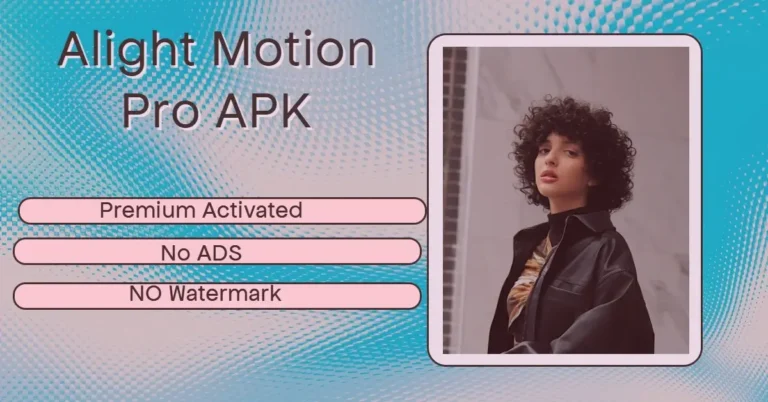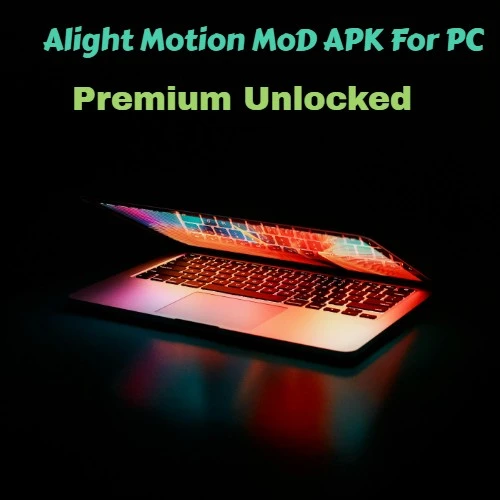The best video editing app covers all channel videos, from short to long-length videos. Our team tested the best apps in the video editing industry and selected the top five below.
We have selected these apps based on their versatility of features, ease of use, budget-friendliness, and compatibility with all devices, including Android, iOS, and tablets. Check out our top five picks below and find the perfect one for your next video editing project.

Best Video Editing Apps List
- CapCut
- InShot
- Kinemaster
- Alight Motion
- VN [Volloger Now]
Here is a comparison table of the top 5 video-editing Mobile apps
| Feature | CapCut | InShot | Kinemaster | Alight Motion | VN |
| Interface | User-friendly, intuitive | Simple, easy to use | Clean, customizable | Complex, professional | Beginner-friendly, intuitive |
| Templates | Extensive, pre-made templates | Variety of templates | Pre-set templates | Limited templates | Customizable templates |
| Effects | Wide range of effects (transitions, filters, overlays) | Good selection of effects | Many effects, including green screen | Advanced effects, keyframe animation | Variety of effects, including green screen |
| Audio | Built-in audio library, sound effects | Basic audio editing tools | Extensive audio features, sound effects | Advanced audio editing, keyframe animation | Good audio editing capabilities |
| Layers | Multiple layers, including text, images, videos | Supports multiple layers | Multiple layers, including green screen | Unlimited layers, advanced animation | Supports multiple layers, including green screen |
| Export Quality | High-quality exports | Good quality exports | High-quality exports | Excellent quality exports | Good quality exports |
| Pricing | Free with in-app purchases | Free with in-app purchases | Free with in-app purchases | Free with in-app purchases | Free with in-app purchases |
| Best for | Beginners and intermediate users | Casual users, quick edits | Intermediate and advanced users | Professional users, advanced animations | Beginners and intermediate users |
CapCut [ 100Cr+Downloads, 4.4 Star 97.2L reviews ]
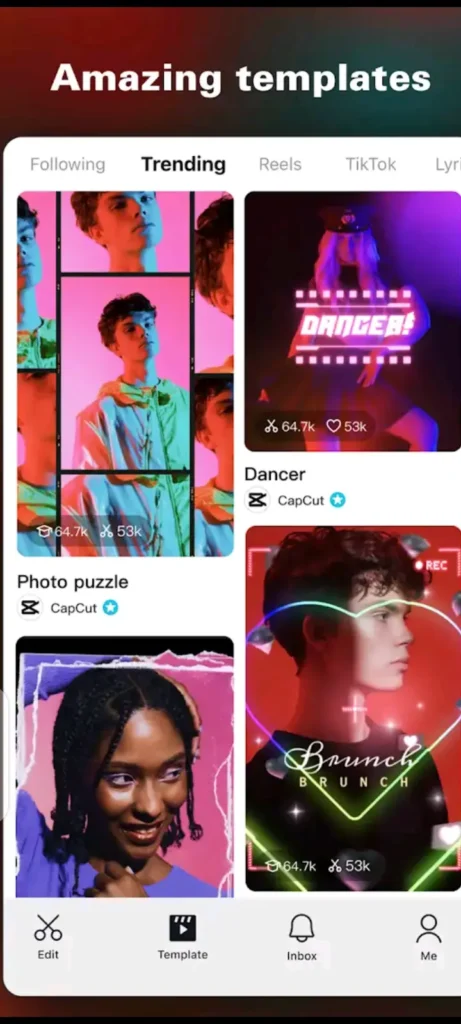
CapCut is a perfect video editing tool for short clips, including TikTok, Instagram, Snapchat, Facebook Reels, and YouTube Shorts. Most users prefer this app due to its vast collection of templates and ease of use.
Thousands of templates created by other users can help you transform your simple videos into trendy new looks
Additionally, this app has the capability to remove background, generate auto-captioning, and create AI images. One big advantage for users of this app is that they can access most of its features free of cost.
However, some exclusive features, such as advanced transitions, filters, and effects, are locked behind a subscription fee of nearly $25.99 per month. The app’s user-beloved features are highlighted below.
- Templates: The app is loaded with a vast library of pre-designed templates. Using templates, you can freely use and customize them according to your preferences.
- Effects and Transitions: Use effects to create creativity in your videos and give them a cinematic look with awesome transitions.
- Text and Stickers: Personalise your videos with CapCut’s extensive variety of text styles and stickers. In addition, it allows users to customize fonts, colors, and animations to create engaging visuals that complement your content.
- Audio Editing: Similar to the video editing tools, with CapCut you can add background music, sound effects, and voiceovers to your videos. Plus, within the app, you can finetune audio levels, trim clips, and enhance the overall quality of your audio.
- Multi-Layer Editing: With CapCut, users can layer up multiple elements, including, images, text, shapes, videos, stickers, and many more.
That’s not the end of CapCut features, within the app, users can experiment with Chroma key, keyframe animation, and more.
InShot Pro [ Easy to use, Perfect for beginner-level influncers]

InShot boasts a remarkable 50+ million downloads and a 4.7-star rating based on 2.1+ million reviews, securing its place as the second most popular app in our list.
Similar to the CapCut, InShot Pro offers a wide range of photo and video editing tools, including trimmers, speed adjustments, color correction, photo collages, AI body effects, and more.
Using these tools, you can finetune your videos and generate professional-looking results. More in-demand features of InShot are listed below.
- Easy-to-Use Interface: The sleek design and straightforward features enable every skill-level user to make stunning masterpieces of the art.
- Chroma Key: InShot’s Chroma Key is a popular tool among YouTubers and social media influencers for enhancing video backdrops.
I tried it and found that it provides good results for short clips but may not produce highly professional results when dealing with longer videos. - Diverse Effects and Filters: Unlock the endless possibilities of creativity with a variety of filters and effects. Within InShot Pro you can explore a vast library of filters and effects from modern trendy AI to old retro looks and find your preferred one.
- Social Media Integration: As we say, InShot is a preferred app for influencers, and this is another reason why. Its seamless integration with popular social media platforms makes it easy for creators to share their content directly with their audience.
- Price Model: In terms of free accessibility, CapCut is the clear winner. InShot offers limited features in its freemium model and also adds a large watermark to videos even when using free tools.
Kinemaster App [A classic app with modern features ]
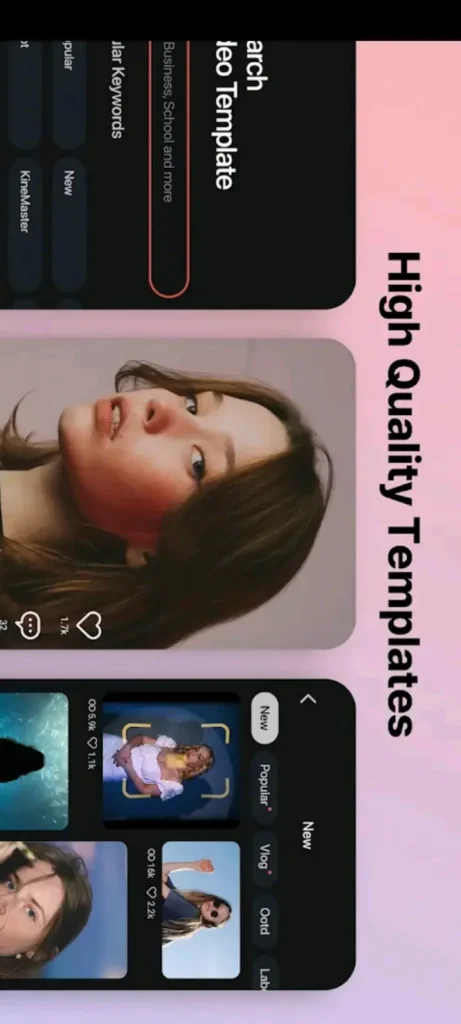
KineMaster is a well-designed and user-friendly app. The app is equipped with an array of filters, effects, and basic to advanced tools.
With the help of KineMaster, you can create captivating videos, incredible animation, and also edit photos that stand out.
Users love its ease of use and the versatility of its features for handling both video and photo editing tasks in one place. It’s an ideal tool for both; professional and casual video editors. Functionalities are organized below.
- Editing Tools: You can access a massive library of tools. With these features, you can effortlessly trim, cut, split, and merge clips, adjust playback speed, add transitions, and create unique effects.
- Advanced Effects and Filters: With the KineMaster Mobile app, you can freely apply filters, and effects such as color grading, overlays, and motion graphics.
- Keyframe Animation: Using this feature, you can customize the animation of text, images, and shapes with greater precision.
- Subscription Model: KineMaster offers monthly and annual subscription plans. The monthly plan starts at $3.99, and the annual plan is $39.99. Choose the plan that best suits your needs and budget. If you’re comfortable with ads and watermarks, you can also start with the free version of the app.
Alight Motion [ Modern And Advance]
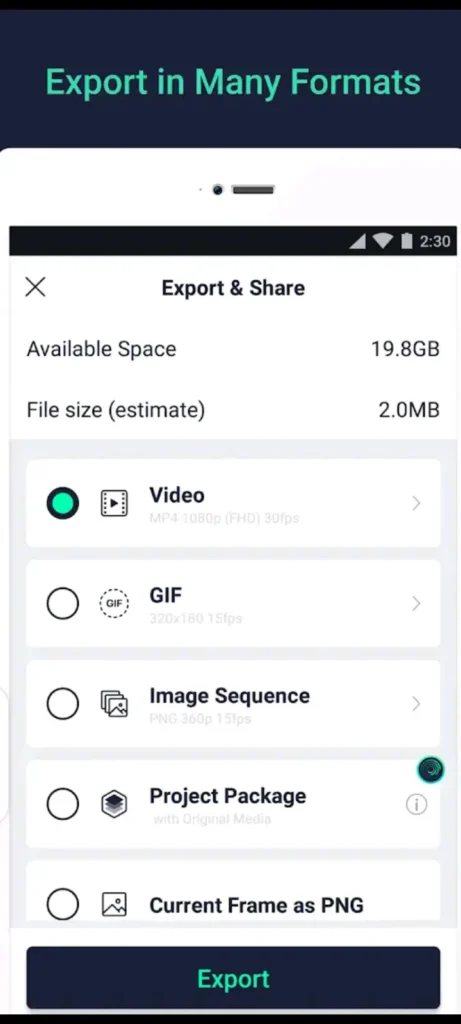
The Alight Motion app is the most modern and advanced motion graphic, animation-making, and video editing app on mobiles. Using the Alight Motion app, you can edit videos like a pro!
Additionally, you can create professional-looking animations, visual effects, and motion graphics in one place.
The app goes beyond just basic filters, effects, and transitions and offers advanced multiple layers, XML file support, motion graphics, vector graphics, high-quality exports, and plenty more. The most useful features of the Alight Motion are highlighted below.
- Vector Graphics Support: That’s the totally different features offered by Alight Motion from CapCut, InShot, and KineMaster. This feature enables users to work with vector graphics to maintain the quality of their creations.
- Keyframe Animation: With this, you can edit videos frame by frame. It helps you to precisely control the movement, timing, and properties of elements. This feature enables you to create complex and dynamic animations.
- Timeline Editing: Using this feature of the Alight Motion, you can adjust the duration, speed, and position of clips with more control.
- High-Quality Export: Export your masterpieces in stunning 4K resolution. Plus, you can capture new eyes to your design by sharing your creations online or collaborating seamlessly with other teammates using advanced bitmap technology.
- Alight Motion free vs pro version: You can only use basic features in the freemium model of the Alight Motion app. But if you’re serious about your creation you can unlock advanced by paying INR 100/per month or Download the Alight Motion MOD APK free.
VN (VlogNow)
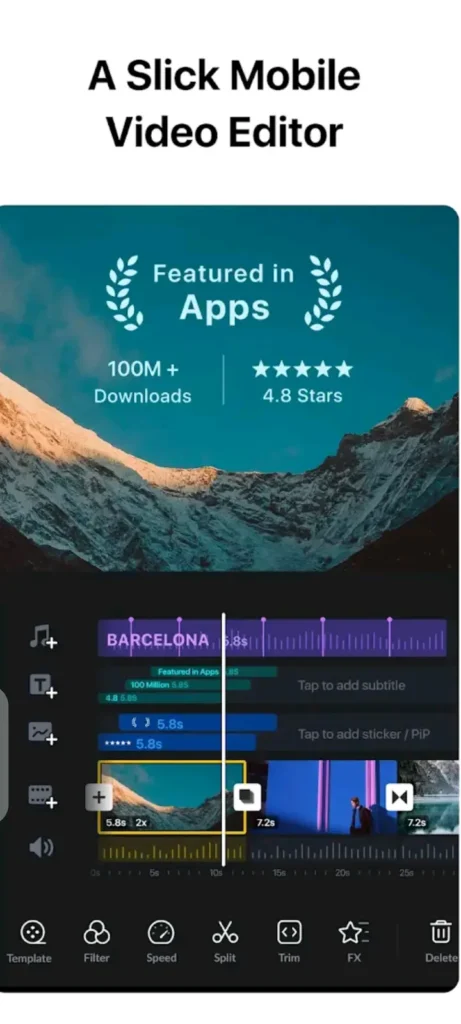
If you’re looking for a dedicated video editor to edit and record your vlogs, VN could be a great option.
With the VN app, you can edit and capture videos professionally without any prior knowledge. You can easily adjust video color, control playback speed, and add filters and effects.
You can also record videos and apply real-time filters and effects. The VN app’s main features are listed below.
- Editing Tools: You can freely access all essential tools, such as cutting, cropping, rotating, merging, and trimming. You can also modify brightness, exposure, and saturation according to your needs.
- Effects and Transitions: A collection of modern effects and transitions is ready to take your videos to the next level.
- Audio Editing: Using the VN app, you can add background music, audio effects, voice-over your voice, and also remove unnatural noise to make your video professional.
- Templates: VN offers a decent range of templates, not like CapCut or KineMaster, but a good starting point for editing videos.
- Pricing Model: VN ree and pro are both available on the internet. Premium price starts at $9.99 per month.
Final verdicts
Today we deeply analyzed the best video editing apps. We uncover apps’ important features, pricing, and, compare them with each other to provide you an easy way to choose a good video editing app.
In conclusion, I suggest starting with the free version of the app to explore its features and capabilities. If you find it meets your needs, consider upgrading to the premium version for additional benefits.